This is very commonly faced problem by the html designer/developers. Table height doesn’t expanding to 100% of the space even they set it in the style. See the example below
|
1 2 3 4 5 6 7 |
<table style="height: 100%;"> <tr> <td>....</td> </tr> </table> |
When I see this in browser, its don’t show up with 100% height of the space available.
What does 100% height means?
Setting the 100% height of the table means the table will occupy 100% of the available space vertically. Here available space means space of it’s parent control. If the height of the parent control is not 100% then height of the table couldn’t be 100%.
If you are trying to set 100% height of the table directly contained the body of a html page the you need to first set the height of the body and html. The below code will work perfectly fine for the 100% table height.
|
1 2 3 4 5 6 7 8 9 10 11 |
<html style="height: 100%;"> <body style="height: 100%;"> <table style="height: 100%;"> <tr> <td>....</td> </tr> </table> </body> </html> |
If you are using css then
|
1 2 3 4 5 6 |
html, body { height: 100%; } |
This will work in almost all browser



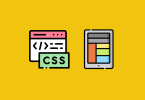





This is the best solution I’ve seen for making a layout table that fills up the page space. Thank you for sharing this!